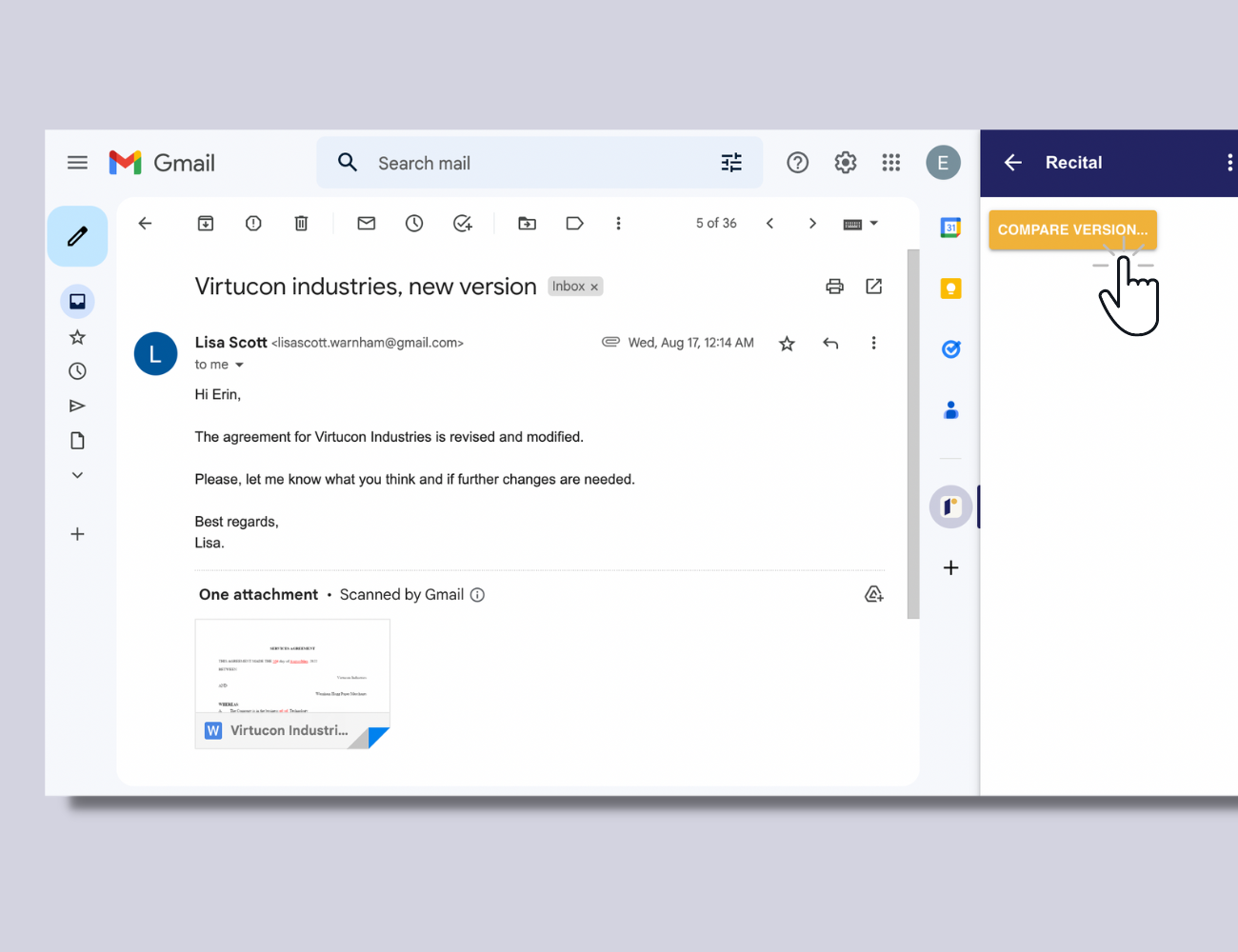New Contract Negotiation Feature: Quick Contract Comparison with Email Add-on
Product feature: Recital email add-on
You can launch a document comparison directly from your email inbox using Recital’s email add-on for Gmail and Outlook. It’s simple to use and takes the hassle out of downloading and uploading files and manually selecting documents to compare.
Simply open an email with a Word document or PDF attached and use the Recital add-on to launch a fresh comparison in Recital.
If there are multiple attachments in an e-mail, we’ll prompt you to choose which document you’d like to compare
Recital will automatically detect and select the previous version to compare against if you previously sent or received an earlier version of the document via email, or uploaded a prior version to Recital or your connected cloud storage – no searching needed
If you need to compare against a different version, such as the initial draft of a contract, you can easily select it from your Record history in Recital
Haven’t installed the email add-on for Gmail or Outlook?
Complete the in-app wizard below to enable one-click document comparisons directly from your inbox.
Tell us what you think of this feature!
We’d love to hear what you think of this feature. If you have any questions or feedback, send us a message via the chat widget located in the bottom right corner of Recital, or with our Contact Us form.